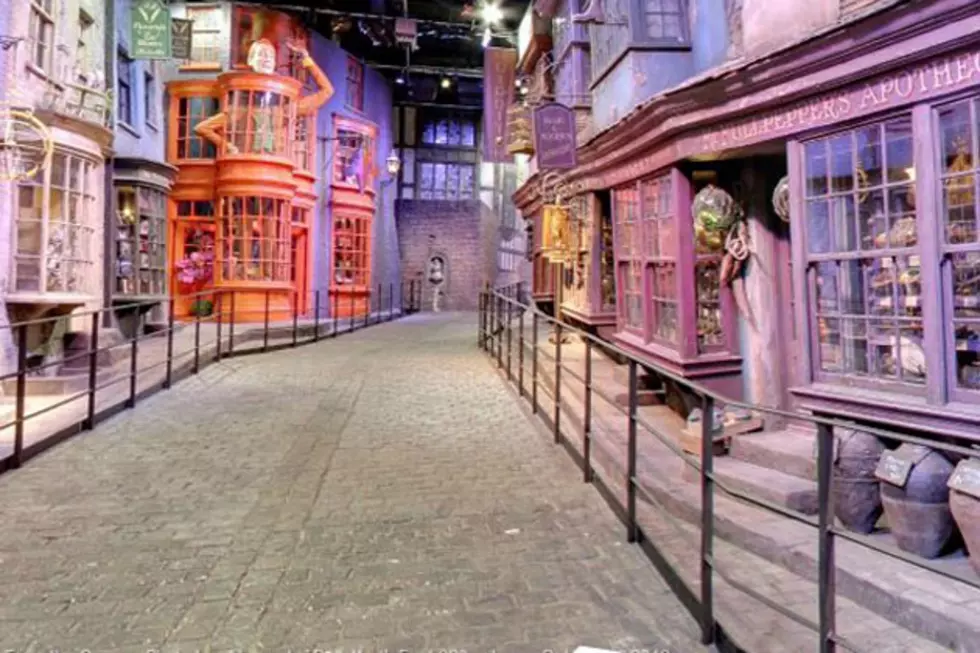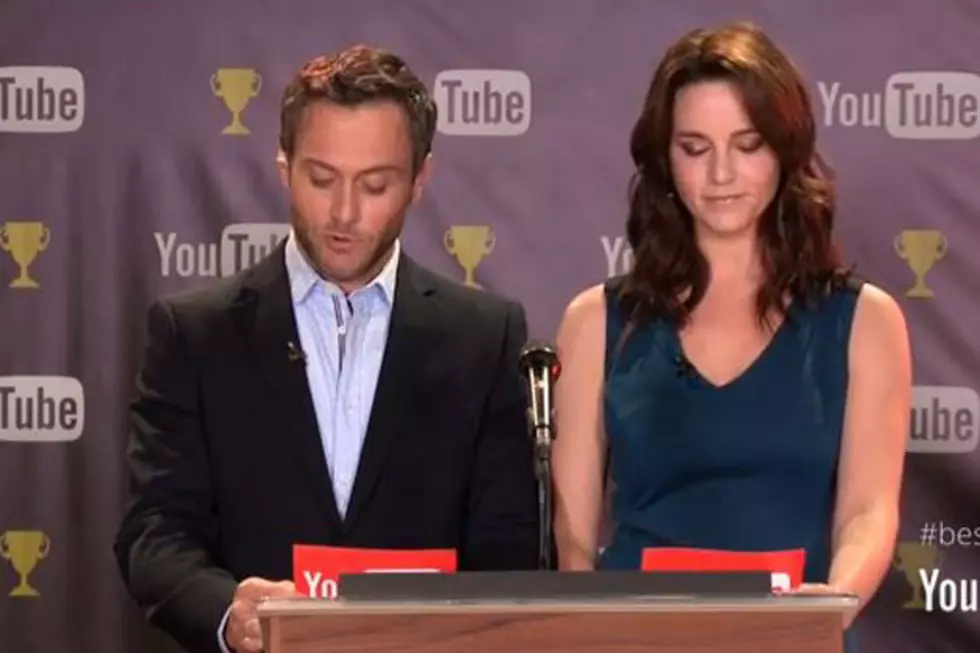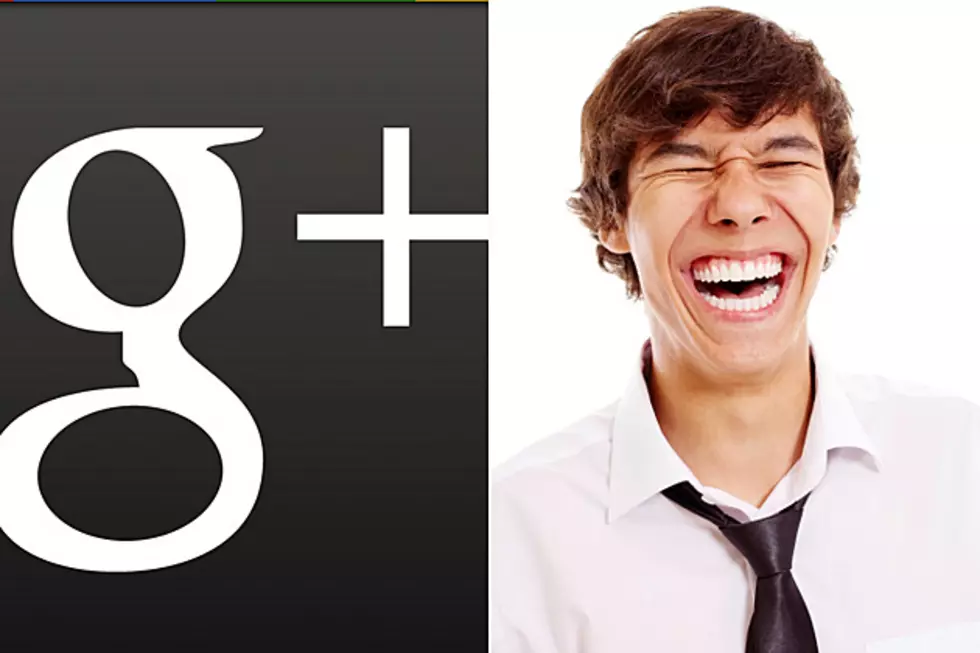Google’s Privacy Changes Mean You Need to Clear Your Web History
If you use any of Google's many products (the ubiquitous search engine, Gmail, Google Plus, YouTube, etc.) you've probably seen all the notices about upcoming changes to the company's privacy policy. So what does it mean to you, and how can you put up a few necessary roadblocks?
In a nutshell, the new policy states that any data Google's search engine has collected about you prior to March 1st (and any data it collects on you in the future) will be shared with its other products. Privacy advocates have raised the alarm about this because your search queries can reveal particularly sensitive personal information -- your location, interests, age, sexual orientation, religion and health concerns, to name only a few.
If that sounds a little Big Brotherish and you'd rather keep Google from combining your web history with all the data it's collected about you while you're using its other products, here's how to clean out your history and stop it from being recorded in the days to come:
Sign into your Google account, and then go to https://www.google.com/history. Click the button marked Remove All Web History at the top.
On the confirmation screen that follows, click OK.
You'll see a notice saying your web history is paused -- and it'll stay off unless you choose to enable it later on.
One important caveat: disabling your Google Web history won't prevent the company from gathering and storing your information for internal purposes, and it won't stop that information from being shared with law enforcement if you go off and do something stupid. (So, you know, don't do that.)
More From TheFW